Salesforce Admins have always been at the center of making the platform work for everyone. With the introduction of Agentforce for Admins, that role becomes even more strategic.
Agentforce isn’t just about AI; it’s about empowering your users to get things done faster, without friction. Whether through guided help, automation, or full-on autonomous execution, agents are here to take on repetitive tasks and deliver smarter results.
But these agents don’t build or manage themselves. That’s where you come in.
Table of Contents
What Is Agentforce?
Agentforce is Salesforce’s AI-powered digital labor layer, comprising assistive and autonomous agents (agentic AI) that can handle tasks based on user requests or business context. Whether it’s summarizing case activity, forecasting revenue, or triggering custom flows, agents can plan, reason, and act with speed.
But unlike generic AI bots, these agents:
- Operate with your business rules and Salesforce data
- Are powered by the Atlas Reasoning Engine for multi-step understanding
- Tap into Data Cloud to deliver contextually accurate responses
- Stay secure thanks to the Einstein Trust Layer
You can start with out-of-the-box agents (like Sales Coach or Service Assistant), or build your own through Agent Builder.
Your Role as a Salesforce Admin
Admins are the architects of trust, scale, and adoption in any Salesforce org—and that doesn’t change with Agentforce. If anything, it becomes more important.
Your key responsibilities with Agentforce include:
| Area | What You’ll Be Doing |
|---|---|
| User Access & Security | Grant Copilot/Agent access, enforce data permissions via Trust Layer |
| Prompt Engineering | Build prompts using Prompt Builder to guide agent behavior |
| Custom Actions | Use Flow or Apex to define what agents are allowed to do |
| Data Readiness | Ensure CRM and Data Cloud fields are accurate, unified, and accessible |
| Testing & Governance | Review agent actions, test behavior, monitor usage, and iterate |
You don’t need to be a developer, but you do need a sharp understanding of what your users do every day, and how to make that easier using automation and intelligence.
Agentforce for Admin: What You Can Customize with Agent Builder
Agent Builder is your central hub for designing agents. It lets you:
- Add topics and define their intent
- Set up actions using Flow, Apex, or external APIs
- Preview how a user-agent conversation unfolds
- Apply branding and tone based on your org’s needs
For example, instead of a user asking “What are my open tasks?” and clicking through several reports, you can configure an agent to summarize those tasks, send reminders, and even update records—all in one prompt.
Standard vs. Custom Actions: What to Choose?
Agentforce supports both standard Salesforce tasks (like sending an email or logging a call) and fully custom flows you create.
Use standard actions when:
- You want to test agents quickly without custom logic
- Tasks are common across users or roles
Use custom actions when:
- You need to invoke flows that align with your specific business process
- You want agents to pull or push external data (e.g., billing info, claims, pricing)
Admins should evaluate what users do most frequently, and where delays or confusion occur. That’s often where Agentforce delivers the most value.
Building and Testing Your First Agent
Want to see Agentforce in action without affecting your production org? Salesforce provides a Trailhead demo org where you can activate agents and test real flows.
Once you’re ready to start:
- Use Prompt Builder to design a simple interaction
- Link it to a flow with one or two declarative steps
- Assign permissions using standard profiles
- Test with sandbox data
- Iterate based on user feedback
You don’t need 10 use cases to start. One well-built agent that saves time or reduces confusion can spark strong adoption.
How to Get Stakeholder Buy-In
Not everyone will immediately grasp what AI agents can do—or trust that they’ll work securely. The key is showing, not telling.
Here’s how:
- Start with a simple demo using real data (e.g., “show me top open opportunities”)
- Keep it short—focus on clarity, not customization
- Invite cross-functional users to whiteboard what their ideal assistant could do
This helps turn vague ideas into concrete plans—and turns stakeholders into champions.
Tips from the Field
Here are 5 proven tips admins are already applying from recent Agentforce builds:
- Don’t overbuild. Start with basic prompts and let usage guide evolution.
- Leverage knowledge articles. Agents can surface internal documents or guidance dynamically.
- Use RAG + Einstein AI to make responses smarter over time.
- Brand the voice. Match the tone of the agent with your org’s culture.
- Monitor and iterate. Use admin insights to fine-tune prompts and actions regularly.
What You Can Do Next
Here’s your action plan:
- Set up a demo org with Agentforce enabled
- Complete the Trailhead module: Build Your First Agent with Agentforce
- Pick one use case that your users repeat daily
- Design the prompt and logic using Prompt Builder + Flows
- Demo the agent to your team and collect feedback
- Join the Agentblazer Community to exchange ideas with other admins
- Stay informed via the Admin blog and upcoming Agentforce tours
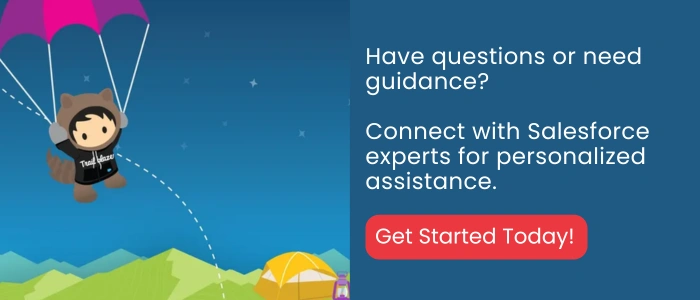
End Note
Agentforce for Admins is a powerful opportunity to do what you’ve always done best—make users’ lives easier. But this time, you’re not just building apps; you’re orchestrating intelligent, conversational workflows that scale.
Start small. Think clearly. And let the agents do the heavy lifting.


