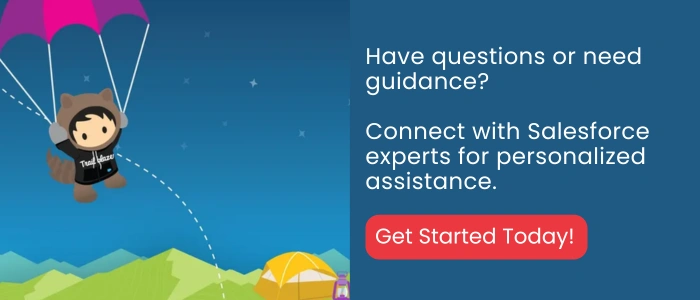Integrate Oracle CPQ with Salesforce to enhance the sales process, allowing businesses to streamline their opportunity-to-quote-to-order workflow within a familiar interface.
This integration ensures seamless data flow between the systems and enhances user experience by embedding CPQ functionalities directly into Salesforce.
Here’s how to successfully integrate Oracle CPQ with Salesforce, ensuring you harness the full potential of both platforms.
Table of Contents
Understanding the Benefits of Integration
Before diving into the technical steps to integrate Oracle CPQ with Salesforce, it’s crucial to understand why integrating Oracle CPQ with Salesforce can transform your sales operations:
- Leverage Oracle CPQ’s leading configurator engine to drive 100% quote accuracy.
- Utilize guided selling to pick the right products, pushing up-sell and cross-sell opportunities.
- Shorten the quoting and ordering cycles by seamlessly linking CPQ with Salesforce, making the entire process more efficient.
- Ensure adherence to pricing and discounting policies with configurable, role-based rules.
Steps to Integrate Oracle CPQ with Salesforce
Step 1: Pre-Integration Planning
- Assess Requirements: Begin by understanding your specific business needs and the functionalities required from both Oracle CPQ and Salesforce.
- Map Data Flows: Identify which data points need to be synchronized between Oracle CPQ and Salesforce, such as product line items, quotes, and customer data.
- Define User Roles: Establish who will use the integrated system and in what capacity, which will help in setting up role-based access and functionalities.
Step 2: Setup and Configuration
- Install Oracle CPQ Package: Install the Oracle CPQ Connector for Salesforce, a managed package from Oracle that integrates seamlessly with your Salesforce environment. This connector adds functionalities to Salesforce, allowing users to directly create quotes and sales orders within the familiar interface.
- Configure Integration Settings: Set up the integration settings in both Oracle CPQ and Salesforce. This includes defining the data exchange protocols, security settings, and connection endpoints. Utilize the pre-configured reference application if your Oracle CPQ Cloud is already set up, simplifying the initial configuration.
- Customize Layouts and Processes: Customize Salesforce layouts to include Oracle CPQ data fields and embed the Oracle CPQ Metaframe within the Salesforce user interface to ensure a seamless user experience.
Step 3: Data Synchronization
- Automate Data Sync: Implement automatic data synchronization for ongoing operations. Utilize Oracle Integration Cloud with pre-built “recipes” to manage complex data synchronization tasks, providing bi-directional data flow between Oracle CPQ transactions and Salesforce quotes.
- Field Mapping: Map fields between Oracle CPQ and Salesforce to ensure that data flows correctly and consistently across both platforms, including custom fields that are unique to your business processes.
- Error Handling: Develop robust error handling procedures to manage any issues that arise during data synchronization, ensuring minimal disruption to users.
Step 4: User Experience Enhancement
- Interface Customization: Further customize the interface to make the Oracle CPQ functionality feel native to the Salesforce environment. This may include modifying the UI to match your company’s branding and user experience standards.
- Guided Selling Setup: Configure guided selling features within Oracle CPQ to be accessible within Salesforce, allowing sales reps to make better sales decisions directly from within the CRM.
- Training and Support: Provide comprehensive training and support materials to help users navigate the new integrated system efficiently.
Step 5: Testing and Validation
- Conduct Integration Testing: Perform thorough testing of the integration, including unit testing, system testing, and user acceptance testing (UAT) to ensure everything works as expected.
- Validate Data Integrity: Check that data integrity is maintained between the systems. This involves verifying that data syncs correctly, without any loss or corruption.
- Feedback Loop: Establish a feedback loop with users to identify any practical issues or improvement areas and adjust the integration accordingly.
Step 6: Go Live and Monitor
- Deployment: Deploy the integration to the production environment once testing is complete and all stakeholders have signed off.
- Monitor Integration: Continuously monitor the integration for performance issues, data integrity, and user satisfaction. Use monitoring tools to track the system’s health and responsiveness.
- Iterative Improvements: Based on monitoring and user feedback, make iterative improvements to the integration. This might include enhancing functionalities, expanding data synchronization, or refining user interfaces.
Step 7: Continuous Improvement and Scalability
- Scalability Considerations: As your business grows, ensure that the integration scales meet increased demands. This might involve upgrading infrastructure, increasing data throughput capacities, or enhancing synchronization mechanisms.
- Update and Upgrade: Regularly update both Oracle CPQ and Salesforce to their latest versions to benefit from new features and security improvements.
- Advanced Features Implementation: Over time, consider implementing more advanced features such as AI-driven analytics for quoting, advanced contract management, or enhanced custom workflows to further improve efficiency and sales effectiveness.
Contact a Salesforce integration consultant if you encounter complexities or require tailored solutions during deployment or post-launch phases.
End Note
We hope this guide will help you integrate Oracle CPQ with Salesforce to streamline the sales process and also significantly enhance your business’s operational efficiency and sales performance.
For businesses seeking to implement this integration, engaging with a CPQ consultant can provide expert guidance tailored to your specific needs. Whether it’s a one-time integration setup or ongoing consultancy, the right expertise can make all the difference in maximizing the value of your investment.
Contact us today to discuss your unique needs. Let’s start transforming your sales processes and enhancing efficiency with the right solutions tailored specifically for your business.
If you’re considering implementing Salesforce CPQ then check out this blog – Salesforce CPQ Best Practices