In the age of hyperconnected enterprise systems, Salesforce continues to be the centerpiece of customer relationship management. However, the real power of Salesforce emerges when it is connected seamlessly with other applications and data sources across an organization. Integration is not just about linking software anymore. It is about creating a dynamic, real-time data ecosystem that drives intelligent business decisions.
This is where Integration Platform as a Service, or iPaaS, comes in. It offers a modern solution for organizations looking to connect Salesforce with a vast range of third-party applications, cloud services, data platforms, and even on-premise systems, all without getting bogged down in custom code or long development cycles.
Why Salesforce Integration Matters More Than Ever
According to Salesforce, “Seventy-six percent of IT leaders say the demand for integration has increased compared to a year ago.” This surge in demand is driven by the need to unify customer data, streamline operations, and deliver a consistent user experience across every digital touchpoint.
In most companies, Salesforce is not the only system storing customer information. Marketing tools, financial systems, support platforms, and e-commerce engines all collect vital data. If these systems do not communicate, your teams are left switching tabs, copying and pasting data, or worse, making decisions based on outdated information.
Salesforce integration helps businesses:
- Avoid data silos by unifying systems
- Improve efficiency through automation
- Enhance customer experience with real-time updates
- Increase agility to adapt to business changes
The challenge is implementing this integration in a way that is fast, reliable, and scalable. That is where iPaaS solutions shine.
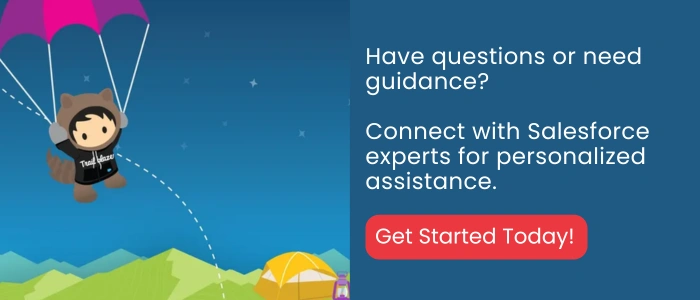
What is iPaaS and why is it Critical for Salesforce Integration
Integration Platform as a Service (iPaaS) refers to cloud-based platforms that enable the development, execution, and governance of integration flows connecting any combination of on-premise and cloud-based processes, services, applications, and data within individual or across multiple organizations.
iPaaS offers several advantages:
- Ready-to-use connectors for Salesforce and other common systems
- Low-code or no-code interface for faster implementation
- Data transformation and mapping tools
- Event-driven triggers and scheduling options
- Built-in error handling and retry logic
- Secure architecture with monitoring and governance controls
Gartner describes iPaaS as
“the fastest-growing segment in the enterprise integration market,” emphasizing its role in enabling digital transformation.
Why iPaaS is the Preferred Approach for Salesforce Integration
There are several traditional approaches to Salesforce integration: point-to-point custom APIs, middleware platforms, and ETL tools. However, these methods are time-consuming, difficult to scale, and expensive to maintain.
iPaaS overcomes these challenges by offering:
Speed to Deployment
iPaaS platforms come with pre-built connectors and templates, significantly reducing development time. With drag-and-drop builders and configuration wizards, integrations can be deployed in hours rather than weeks.
Cost-Effectiveness
Because iPaaS reduces the need for hand-coded integrations, it lowers both initial development and ongoing maintenance costs.
Business User Enablement
Most iPaaS tools provide a low-code or no-code interface that allows non-technical users to build and manage workflows. This decentralizes innovation and reduces the burden on IT teams.
Cloud-Native Scalability
iPaaS solutions scale automatically to handle increased volumes of data, users, or applications. This is crucial in enterprise environments with fluctuating workloads.
Real-Time Capabilities
Many iPaaS platforms support real-time data sync and event-driven architecture, ensuring data across systems stays up to date instantly.
As Salesforce has stated in its integration roadmap, “The future of integration is modular, event-driven, and business-process-aware.” iPaaS platforms align directly with that vision.
Find details on migrating from Salesforce Classic.
Leading iPaaS Platforms for Salesforce Integration
Workato
Workato is a popular iPaaS platform known for its enterprise-grade automation and pre-built connectors called “recipes.” Workato offers strong Salesforce support with capabilities for lead management, opportunity updates, campaign triggers, and more. It also includes machine learning capabilities to recommend workflow optimizations.
MuleSoft Anypoint Platform
MuleSoft, a Salesforce company, is often considered the gold standard for API-led connectivity. It provides a full lifecycle API management platform and is ideal for companies that need robust, scalable integrations. MuleSoft is especially strong when integrating Salesforce with legacy ERP systems like SAP or Oracle.
Tray.io
Tray.io offers a visual workflow builder with strong support for conditionals, loops, and branching logic. It balances low-code usability with powerful backend logic, making it ideal for mid-size businesses and semi-technical users.
Zapier
Zapier is widely used by small businesses for quick and simple task automation. It provides a vast library of pre-configured workflows but is more limited when it comes to complex data handling or high-volume syncs.
Make (formerly Integromat)
Make offers advanced logic and a highly visual interface, making it suitable for companies looking for flexibility without writing code. It is often used for marketing, support, and commerce integrations.
Boomi
Dell Boomi is designed for enterprise integration, with strong data governance, version control, and deployment management features. It supports complex business rules and real-time data processing.
Celigo
Celigo provides out-of-the-box integration apps for Salesforce, especially useful for syncing with NetSuite, Shopify, and other business platforms. It is highly regarded in the mid-market space.
Don’t forget to check out this guide – Data Migration Best Practices
Key Use Cases for Salesforce Integration via iPaaS
The value of Salesforce grows exponentially when it is integrated into core business workflows. Here are some real-world examples:
Salesforce and Slack
Push deal updates directly to Slack channels. Trigger quote approval workflows. Use Slack as an interface for managers to approve Salesforce actions without switching platforms.
Salesforce and HubSpot
Keep contact and lead records synchronized. Trigger automated marketing campaigns based on CRM activity. Maintain alignment between sales and marketing departments.
Salesforce and NetSuite
Automate the creation of invoices from closed opportunities. Sync financial data and ensure billing accuracy without duplicate entry.
Salesforce and Shopify
Centralize customer order history inside Salesforce. Enable personalized support experiences by giving reps full visibility into eCommerce data.
Salesforce and Zendesk
Route support tickets to the right Salesforce accounts. Synchronize case statuses between systems. Ensure every customer interaction is fully contextual.
Choosing Between Low-Code and Pro-Code iPaaS Tools
Organizations must choose iPaaS platforms that match their technical maturity and business needs.
Low-Code Platforms
These platforms, including Workato, Zapier, and Tray.io, are ideal for businesses that want to empower non-technical users to create integrations. They focus on ease of use, visual design, and rapid deployment.
Pro-Code Platforms
Platforms like MuleSoft and Boomi provide more granular control, security features, and robust API management. These are well-suited for large enterprises and complex environments where governance and performance are critical.
Security and Compliance in Salesforce-iPaaS Integrations
Security is a non-negotiable component of any integration involving Salesforce data. Key requirements include:
- Encryption of data in transit using TLS 1.2 or above and encryption at rest using AES-256 or similar standards.
- Authentication controls, such as OAuth and SAML, to ensure secure access to APIs.
- Data locality controls to support compliance with data residency laws.
- Audit logging to track changes, errors, and access patterns.
- Certifications including SOC 2, HIPAA, and GDPR compliance, which are critical in regulated industries.
Salesforce provides strong API security controls, and iPaaS platforms must align with these standards to prevent data leaks or misconfigurations.
Best Practices for Seamless Salesforce-iPaaS Integration
When integrating Salesforce with third-party systems using iPaaS, the goal should not only be technical connectivity but also long-term maintainability, scalability, and reliability. Below are best practices that help enterprises achieve these objectives.
Respect Salesforce API Rate Limits
Salesforce imposes API rate limits based on user license type and organization tier. If exceeded, API calls are throttled, leading to failed syncs. To avoid this:
- Use Bulk API for handling large datasets efficiently
- Employ Composite API to reduce the number of roundtrips
- Schedule syncs during off-peak hours where possible
Normalize Data Formats and Use Centralized Mapping Layers
Data from different systems often vary in structure and format. For example, date fields, currency formats, and dropdown values may not align. To solve this:
- Implement centralized transformation logic within your iPaaS workflows
- Use data mapping templates and reference dictionaries
- Ensure units and naming conventions are consistent across all systems
Leverage Sandbox and Staging Environments
Testing integrations in live environments is risky. Always:
- Use Salesforce sandboxes to simulate data interactions
- Create staging instances within your iPaaS platform to test changes before going live
- Validate data accuracy and flow with test datasets and boundary conditions
Establish Monitoring and Alerting Mechanisms
Without visibility into integrations, errors can go undetected and affect business processes. Best practices include:
- Configuring real-time error alerts via email, Slack, or dashboards
- Monitoring key performance metrics such as latency, sync frequency, and success rates
- Logging all transactions with traceability for audit and rollback
Maintain Comprehensive Documentation
Integration logic, dependencies, triggers, and credentials must be documented and versioned. A lack of documentation often leads to delays when teams scale or new members join. Ensure:
- Every integration has a runbook and change log
- API credentials, rate limits, and field mappings are recorded
- A central knowledge base is maintained for cross-functional visibility
Establish Governance Policies
For large organizations:
- Define ownership for each integration (who monitors, who updates)
- Maintain access controls and approval workflows for changes
- Conduct quarterly audits to assess performance and accuracy
By adhering to these best practices, enterprises can build integrations that are resilient, efficient, and aligned with long-term business goals.
Common Challenges in Salesforce-iPaaS Integration and How to Overcome Them
Despite iPaaS platforms simplifying many aspects of integration, certain challenges continue to impact both developers and business users.
Data Mapping Complexities
In real-world scenarios, Salesforce fields might not directly align with external system fields. For example, a customer record in Salesforce might store contact preferences as a picklist, while another system stores it as binary flags.
Solution:
- Use transformation logic in iPaaS to convert formats
- Define a canonical data model that acts as the reference schema
- Implement field-level validation to prevent inconsistent data entry
Workflow Failures and Incomplete Transactions
Failures may occur due to network outages, misconfigured workflows, or third-party system downtime. These can result in incomplete data updates or duplication.
Solution:
- Use transactional logic wherever possible (commit or rollback)
- Set retry logic with exponential backoff
- Implement checkpoints within workflows for audit and rollback
Performance Bottlenecks
High-volume data syncs or simultaneous workflows can introduce latency and stress APIs, slowing down business processes.
Solution:
- Shift to asynchronous processing wherever near real-time is not essential
- Use webhook-based triggers instead of polling mechanisms
- Schedule bulk data syncs during low-traffic hours
Version Management and Change Tracking
As integration complexity grows, keeping track of workflow versions, changes, and dependencies becomes difficult.
Solution:
- Use staging environments for testing new versions
- Implement version control within the iPaaS platform
- Maintain a change log with rollback procedures
Compliance with Changing Regulations
In industries such as healthcare and finance, data sharing must comply with regulatory standards like HIPAA, GDPR, or PCI DSS.
Solution:
- Ensure iPaaS platforms have built-in support for encryption and access control
- Mask or obfuscate sensitive data during sync where required
- Work with legal teams to document integration flows in compliance audits
Overcoming these challenges requires a combination of technical rigor and operational discipline. A well-structured integration strategy enables companies to scale securely without disruptions.
Future Trends in Salesforce Integration with iPaaS Platforms
Salesforce integration is rapidly evolving, influenced by architectural shifts, emerging technologies, and the growing need for real-time intelligence across enterprise systems.
AI-Driven Integration Recommendations
As integration patterns become more standardized, iPaaS vendors are embedding artificial intelligence to streamline integration setup.
- Platforms like Workato and MuleSoft are using AI to recommend field mappings, suggest workflow logic, and even predict performance bottlenecks based on historical data.
- Salesforce’s own Einstein AI is being connected with iPaaS platforms to automate tasks like lead routing and opportunity scoring across systems.
According to a Salesforce report, “AI-driven automation will power 40 percent of customer interactions by 2026.” Integration is at the core of making that prediction a reality.
Composable APIs and Modular Architecture
Traditional point-to-point integrations are giving way to composable APIs that enable modularity and reuse. This approach lets developers:
- Build once and integrate everywhere
- Maintain smaller, testable components
- Replace systems without impacting the entire integration ecosystem
iPaaS platforms are adapting to support this architecture by allowing users to organize workflows as reusable components and publish them as APIs.
Real-Time Event Streaming with Kafka and Webhooks
Enterprises are moving toward event-driven architectures, where data flows between systems in response to business events rather than on fixed schedules.
- Salesforce’s Platform Events and Change Data Capture (CDC) features allow real-time propagation of data to external systems.
- iPaaS platforms are integrating with Apache Kafka, AWS EventBridge, and other streaming platforms to handle high-throughput use cases.
This trend enables real-time inventory syncs, instant notifications, and proactive customer engagement.
Salesforce Data Cloud and Unified Customer Profiles
Salesforce’s Customer Data Platform (Data Cloud) is redefining how businesses unify customer data. iPaaS vendors are adding support to connect multiple data sources to Data Cloud, allowing companies to:
- Build unified customer profiles using real-time inputs
- Orchestrate personalized campaigns across channels
- Synchronize transactional and behavioral data from other platforms into Salesforce
As stated by Salesforce, “Data Cloud enables brands to unify customer data across all interactions and devices, building a single source of truth for every customer.”
Industry-Specific Integration Templates
Healthcare, financial services, manufacturing, and education are seeing increased demand for compliant, pre-configured integrations.
- For example, HIPAA-compliant data flows between Salesforce Health Cloud and EHR systems like Epic or Cerner
- Financial integrations between Salesforce and payment processors with PCI-compliant handling
iPaaS providers are rolling out industry blueprints to speed up deployment while ensuring regulatory compliance.
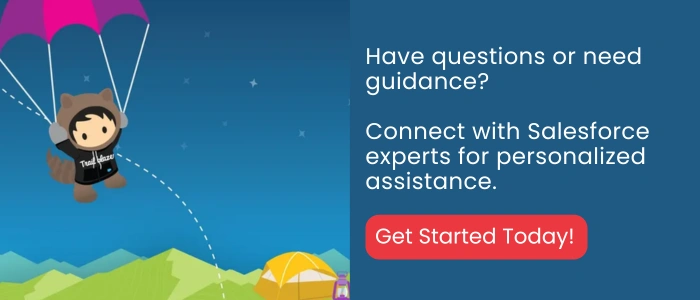
Conclusion: Future-Proofing Your Salesforce Strategy
Salesforce integration is no longer a technical afterthought. It is a business necessity. iPaaS platforms offer the flexibility, speed, and scalability required to connect Salesforce with the entire digital ecosystem.
From startups using Zapier to automate lead capture to enterprises using MuleSoft to orchestrate global API networks, iPaaS is redefining how data moves across businesses. By selecting the right iPaaS platform and following best practices, organizations can unlock new efficiencies, enhance customer experiences, and stay competitive in a rapidly evolving market.
If your business is evaluating Salesforce integration strategies, iPaaS is the most reliable and future-ready approach available today.


