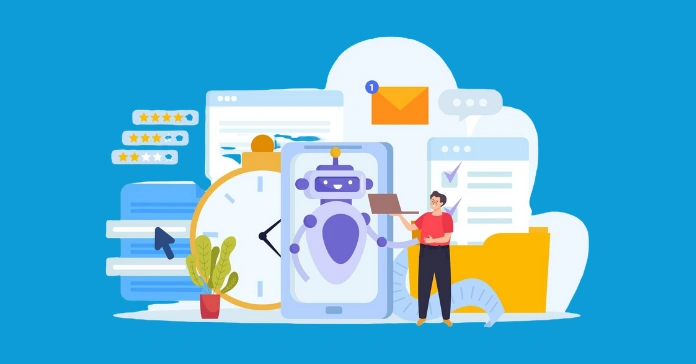Agentforce, developed by Salesforce, is a platform that enables businesses to build and customize autonomous AI agents to support employees and customers around the clock. These Salesforce AI Agents can perform specialized tasks across various business functions, including sales, service, marketing, and commerce.
Salesforce Agentforce is revolutionizing the way businesses interact with customers and streamline internal operations. By empowering organizations to build and deploy intelligent AI agents, Agentforce offers a powerful tool to enhance productivity and customer experience.
Agentforce delivers seamless support across sales, service, marketing, and commerce. Whether you’re looking to enhance customer engagement, streamline workflows, or provide 24/7 assistance, Agentforce is the platform to get you started.
Table of Contents
Getting Started with Pre-built AI Agents
Before diving into custom Salesforce AI agent development, it’s worth exploring the pre-built agents offered by Salesforce.
Service Agent – Automates routine inquiries, reduces response times, and improves customer satisfaction, enabling human agents to handle complex tasks.
SDR Agent – Streamlines lead qualification and outreach, personalizes sales interactions and boosts pipeline efficiency and conversion rates.
Sales Coach – Provides real-time feedback, shares best practices, and enhances sales performance to drive revenue growth.
Personal Shopper Agent – Delivers personalized product recommendations, creates engaging shopping experiences, and boosts customer loyalty and sales.
Campaign Agent – Automates campaign processes optimizes marketing efforts, and improves ROI with better customer engagement.
Step-by-Step: Building and Customizing Salesforce AI Agents with Agentforce
Step 1: Access the Agent Builder
Agent Builder is your gateway to creating Salesforce AI agents with minimal coding effort.
- Navigate to Agentforce in your Salesforce environment.
- Launch Agent Builder and select “Create New Agent.”
- Define the agent’s purpose (e.g., customer support, sales assistance).
Step 2: Define the Agent’s Topics and Guardrails
To ensure your agent performs as expected:
- Topics: Specify the areas of expertise your agent will cover (e.g., answering FAQs, processing refunds).
- Guardrails: Set boundaries to guide your agent, ensuring it escalates complex issues to human representatives.
Step 3: Configure the Agent’s Actions
Customize the tasks your agent can perform by leveraging Salesforce tools:
- Flows: Automate repetitive tasks like updating records.
- Apex Code: Implement advanced logic for complex scenarios.
- MuleSoft APIs: Integrate with external systems like ERP or inventory management platforms.
Step 4: Integrate the Atlas Reasoning Engine
The Atlas Reasoning Engine equips your agent with the ability to:
- Understand customer intent through natural language processing.
- Make decisions based on context and predefined rules.
- Plan and execute workflows autonomously.
Step 5: Test Your AI Agent
Before deploying, thoroughly test your agent:
- Simulate various customer interactions.
- Verify accuracy and efficiency in handling tasks.
- Test how it handles escalations and edge cases.
Step 6: Deploy and Monitor
Deploy your agent to live environments and continuously monitor its performance. Use analytics tools like Einstein Analytics or Tableau to track metrics such as resolution time, accuracy, and user satisfaction.
Example: Customizing a Support Agent
A retail business uses Salesforce Agentforce to automate customer support operations. The agent handles tasks like tracking orders, assisting with returns, and recommending alternatives for out-of-stock products, ensuring quick resolutions.
The agent identifies eligible returns, reserves replacement products, and triggers notifications for shipping updates using Salesforce workflows. It personalizes responses, improves engagement, and handles customer queries efficiently without human intervention.
With customization, the Salesforce AI agent enhances customer satisfaction by delivering real-time support and proactive communication. Monitoring metrics like resolved inquiries and alternative product recommendations ensures continuous improvement and aligns with business goals.
Benefits of Customizing Your Agentforce AI Agent
- Enhanced Efficiency: Automate time-consuming tasks, allowing your team to focus on strategic goals.
- 24/7 Support: Provide uninterrupted assistance to customers across time zones.
- Scalability: Expand your agent’s capabilities as your business grows.
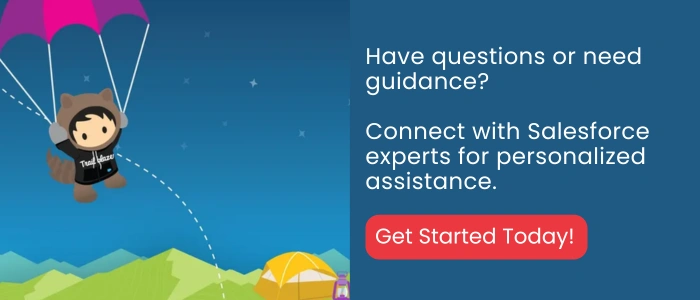
Conclusion
Salesforce Agentforce unlocks unparalleled opportunities for businesses to leverage AI daily. Whether you’re starting with prebuilt agents or ready to dive into full customization, Agentforce offers the flexibility and power you need.
Want to deploy your first customized AI agent? Connect with a Salesforce consultant today to explore how Agentforce can transform your business. Let’s build something extraordinary together!