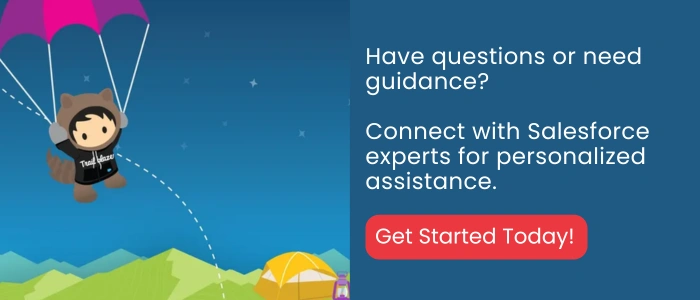Implementing Salesforce CPQ (Configure, Price, Quote) is a transformative step for any organization looking to enhance its sales operations. CPQ can streamline the quote-to-cash process, improve sales accuracy, and ultimately drive revenue growth. However, successful implementation requires careful planning and execution. This blog outlines the top Salesforce CPQ best practices, from the preparation phase to post-implementation optimization.
Table of Contents
Salesforce CPQ Best Practices – Phase-wise Execution
Preparation Phase
1. Define Your Products
The first step in implementing CPQ is to define your products thoroughly. This involves establishing product codes, categorization, descriptions, and configurations. A well-defined product catalogue is essential for CPQ to function effectively, as it forms the system’s backbone.
- Product Codes: Ensure each product has a unique identifier.
- Categorization: Organize products into logical categories to simplify navigation.
- Descriptions: Provide detailed descriptions to assist sales reps in making informed choices.
- Configurations: Define product bundles, options, and dependencies to reflect your product offerings accurately.
2. Choose the Right Methodology
Selecting the appropriate project methodology is crucial for CPQ implementation. A hybrid approach that combines Waterfall’s structured planning with Agile’s iterative development is often recommended. This blend allows for thorough upfront planning while providing flexibility to adapt to changes during the implementation.
- Waterfall: Use this for initial planning, requirements gathering, and documentation.
- Agile: Implement iterative development cycles, allowing for continuous feedback and improvements.
3. Secure Stakeholder Buy-In
Securing stakeholder buy-in is essential for the smooth implementation and adoption of CPQ. In this Salesforce CPQ best practices stage engage key stakeholders early in the process to ensure their support and address any concerns they may have.
- Identify Key Stakeholders: Executives, sales managers, and IT personnel.
- Communicate Benefits: Clearly articulate how CPQ will benefit the organization and individual stakeholders.
- Regular Updates: Provide regular updates to keep stakeholders informed and engaged.
4. Document Your Current Process
Before implementing CPQ, document your current sales process. This helps identify bottlenecks and areas for improvement that CPQ can address.
- Process Mapping: Create detailed maps of your current sales workflows.
- Identify Pain Points: Highlight inefficiencies and challenges in the existing process.
- Benchmarking: Establish benchmarks to measure the impact of CPQ post-implementation.
5. Set SMART Goals
Setting SMART (Specific, Measurable, Achievable, Relevant, Time-bound) goals is crucial for tracking progress and measuring the impact of CPQ on your sales process.
- Specific: Clearly define what you want to achieve with CPQ.
- Measurable: Establish metrics to track progress (e.g., reduction in quote generation time).
- Achievable: Set realistic goals that are attainable within your timeframe and resources.
- Relevant: Ensure goals align with overall business objectives.
- Time-bound: Set deadlines to achieve each goal.
Now, let’s move towards the next phase of Salesforce CPQ best practices.
Implementation Phase
6. Plan for Testing and Review
Thorough testing and review are critical to ensure your CPQ system functions as expected. User feedback during this phase is essential for refining the system.
- Test Scenarios: Develop comprehensive test scenarios covering all aspects of the sales process.
- User Acceptance Testing (UAT): Involve end-users in testing to ensure the system meets their needs.
- Iterative Refinement: Use feedback to make necessary adjustments and improvements.
7. Consider Integrations
Identify any external systems that need to integrate with CPQ, such as ERP or CRM systems. Seamless integration ensures data consistency and enhances the overall efficiency of your sales process.
- Integration Points: Determine where CPQ needs to connect with other systems.
- Data Flow: Map out the flow of data between systems to avoid duplication and ensure accuracy.
- API and Middleware: Utilize APIs and middleware solutions to facilitate integrations.
Customization and User Adoption
8. Embrace Customization
Tailor product catalogues, pricing rules, and quote templates to fit your specific business needs. Customization ensures CPQ aligns with your unique sales processes.
- Product Catalogs: Customize to reflect your product offerings accurately.
- Pricing Rules: Implement pricing rules that accommodate discounts, promotions, and special offers.
- Quote Templates: Design templates that align with your brand and simplify the quoting process.
9. Cleanse Your Data
Data quality is critical for the success of CPQ. Cleanse your existing data to remove inaccuracies and ensure a smooth migration to the new system.
- Data Validation: Check for and correct errors in product data, customer information, and pricing details.
- Data Deduplication: Remove duplicate records to avoid confusion and ensure data integrity.
- Migration Planning: Develop a detailed plan for migrating data to CPQ.
10. Embrace Change Management
Be prepared for potential shifts in business workflows due to CPQ implementation. Proactive change management fosters user acceptance and minimizes disruption.
- Change Impact Analysis: Assess how CPQ will affect current workflows and roles.
- Communication Plan: Keep all stakeholders informed about changes and benefits.
- Training Programs: Provide comprehensive training to ensure users understand and can leverage CPQ effectively.
11. Invest in Training and Support
Effective training and ongoing support are crucial for user adoption and long-term success.
- Training Programs: Develop tailored training programs for different user roles.
- Support Resources: Provide access to support resources, such as user guides and help desks.
- Feedback Mechanisms: Establish channels for users to provide feedback and report issues.
Finally, we’re here at the last phase of Salesforce CPQ best practices.
Post-Implementation
12. Continuously Optimize
Regularly assess your sales process and fine-tune your CPQ configuration as your business, market, and customer needs evolve.
- Performance Monitoring: Track system performance and user satisfaction.
- Regular Reviews: Conduct periodic reviews to identify areas for improvement.
- Iterative Enhancements: Implement changes and enhancements based on feedback and performance data.
13. Measure Your Impact
Track the KPIs defined in your goals to measure the success of your CPQ implementation.
- KPI Tracking: Monitor key metrics such as quote accuracy, sales cycle time, and win rates.
- Impact Analysis: Analyze how CPQ has affected overall sales performance and revenue.
- Reporting: Generate regular reports to keep stakeholders informed of progress and outcomes.
Additional Considerations
14. Data Management
Plan for data migration and ensure proper cleansing of legacy data. Define a functional data design with clear product categorization.
- Data Migration Plan: Develop a detailed plan for migrating data to CPQ.
- Data Cleansing: Cleanse legacy data to ensure accuracy and consistency.
- Functional Data Design: Organize data in a way that supports efficient use of CPQ.
15. Go-Live Strategy
Develop a comprehensive go-live strategy, including a data migration plan, testing procedures, and user adoption initiatives.
- Data Migration: Ensure all data is accurately migrated to the new system.
- Testing Procedures: Conduct thorough testing to identify and resolve issues before going live.
- User Adoption: Implement initiatives to promote user adoption and address any resistance.
16. Scalability
Understand the base capabilities of CPQ, its extensibility options, integration points, and customization overhead. This ensures your system can grow alongside your business.
- Base Capabilities: Familiarize yourself with the core features of CPQ.
- Extensibility Options: Explore options for extending CPQ to meet evolving business needs.
- Integration Points: Identify points where CPQ can integrate with other systems to enhance functionality.
- Customization Overhead: Consider the resources required for ongoing customization and support.
Conclusion
Implementing Salesforce CPQ can revolutionize your sales operations, providing greater accuracy, efficiency, and scalability. By following these Salesforce CPQ best practices, you can ensure a smooth implementation and maximize the benefits of your CPQ system. From defining your products and securing stakeholder buy-in to continuous optimization and impact measurement, each step is crucial for success.
If you’re looking for expert guidance on implementing Salesforce CPQ, consider reaching out to a Salesforce CPQ consulting firm. Emorphis helps you navigate the complexities of CPQ implementation and ensure your system is tailored to meet your unique business needs.
Investing in professional services can be a game-changer, helping you achieve a seamless implementation and unlock the full potential of Salesforce CPQ for your organization.
Contact us today for a personalized consultation and discover how we can help you.