Optimizing Salesforce to align with specific business needs requires careful planning and execution. Effective Salesforce customization is essential for maximizing the platform’s value and driving business success.
By adhering to proven Salesforce customization best practices, organizations can create tailored solutions that enhance user experience, improve efficiency, and deliver measurable results.
This guide explores key strategies for successful Salesforce customization, from defining clear objectives to leveraging Salesforce’s built-in tools. By implementing these Salesforce customization best practices, businesses can unlock the full potential of Salesforce and achieve their desired outcomes.
Table of Contents
Top 12 Salesforce Customization Best Practices
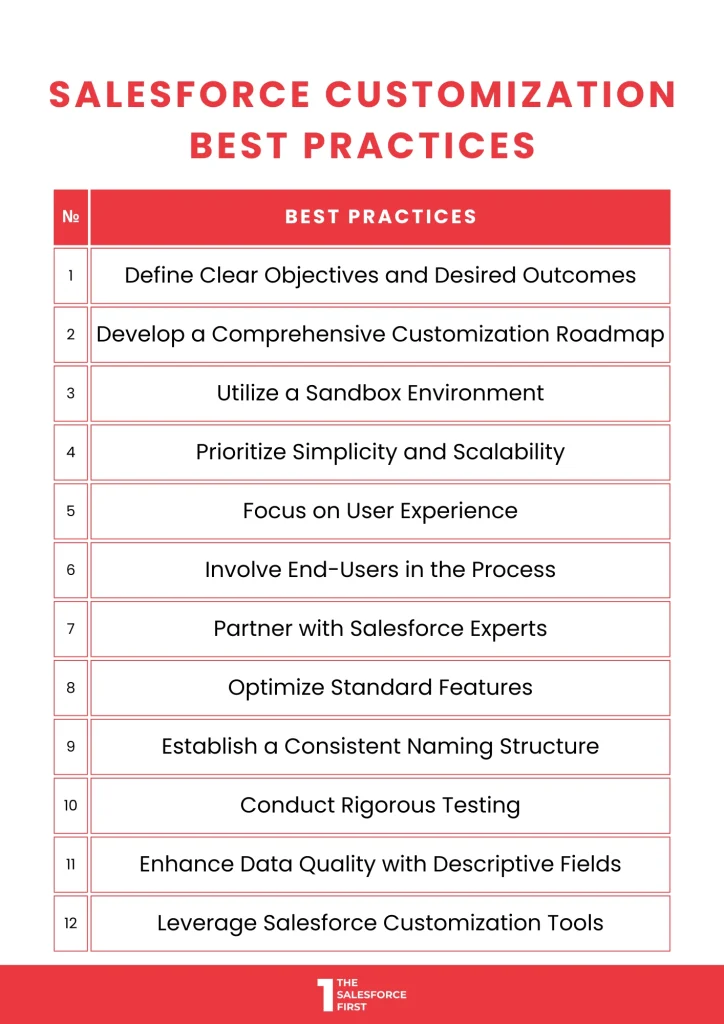
1. Define Clear Objectives and Desired Outcomes
Clearly articulating the specific business goals and challenges that Salesforce customization aims to address is fundamental to a successful implementation. By establishing a clear vision, organizations can ensure that customization efforts align with overall strategic objectives. This focused approach prevents unnecessary development and maximizes the return on investment.
Example: A sales organization might aim to improve lead conversion rates by 20%. A clear customization objective could be to create a custom lead scoring model to prioritize high-quality leads.
Key Points:
- Conduct a thorough business needs analysis.
- Align customization goals with broader organizational objectives.
- Define measurable key performance indicators (KPIs) for success.
- Involve key stakeholders in the objective-setting process.
2. Develop a Comprehensive Customization Roadmap
A well-structured customization roadmap is essential for guiding the implementation process. By outlining the sequence of customizations, dependencies, and timelines, organizations can effectively manage resources, allocate budgets, and minimize disruptions. A roadmap also helps to ensure that customizations are aligned with the overall project plan and contribute to the achievement of business objectives.
Example: A marketing department might create a roadmap that includes developing custom lead qualification criteria, integrating marketing automation tools, and implementing a personalized email campaign in three phases.
Key Points:
- Prioritize customization initiatives based on business impact.
- Create a visual representation of the roadmap for easy understanding.
- Identify potential dependencies and interconnections between customizations.
- Regularly review and update the roadmap to accommodate changes.
3. Utilize a Sandbox Environment
A sandbox environment provides a secure and isolated space to experiment with Salesforce customizations without impacting the production instance. This is crucial for testing new features, evaluating potential changes, and mitigating risks. By leveraging a sandbox, organizations can confidently develop and refine customizations before deploying them to live users.
Example: A development team can create a sandbox to test a new custom object for tracking customer feedback. They can experiment with different field configurations, data relationships, and user interfaces without affecting the main Salesforce instance.
Key Points:
- Create multiple sandboxes for different development stages.
- Regularly refresh sandbox data to maintain accuracy.
- Use sandboxes for user acceptance testing (UAT).
- Establish clear guidelines for sandbox management and usage.
4. Prioritize Simplicity and Scalability
Striking a balance between immediate needs and future growth is essential for sustainable Salesforce customization. By starting with simple and focused customizations, organizations can reduce complexity, improve performance, and accelerate implementation timelines. This approach also provides a solid foundation for future enhancements as business needs evolve.
Example: Instead of creating a highly complex custom object with numerous fields and relationships, begin with a basic structure and add features incrementally. This allows for flexibility and adaptation as the business grows.
Key Points:
- Focus on core functionalities in the initial phases.
- Evaluate the long-term impact of customizations on scalability.
- Consider using Salesforce’s standard features whenever possible.
- Design customizations with future growth in mind.
5. Focus on User Experience
Designing customizations with the end-user in mind is crucial for driving adoption and maximizing the value of Salesforce. By creating intuitive and user-friendly interfaces, organizations can enhance productivity and reduce training requirements. Understanding user needs and preferences is essential for delivering a seamless user experience.
Example: Simplifying navigation menus, providing clear and concise field labels, and using consistent visual design elements can significantly improve user satisfaction.
Key Points:
- Conduct user interviews and surveys to gather feedback.
- Test customizations with real users to identify usability issues.
- Adhere to Salesforce’s design guidelines for consistency.
- Prioritize user-friendly interfaces over complex configurations.
6. Involve End-Users in the Process
Actively involving end-users throughout the customization process is essential for ensuring that the final product meets their needs and expectations. By incorporating their insights and feedback, organizations can identify potential challenges, refine requirements, and enhance user adoption. Collaborating with end-users fosters a sense of ownership and increases the likelihood of successful implementation.
Example: Conducting user interviews, focus groups, or usability testing sessions can provide valuable insights into user preferences and workflows. Incorporating their feedback into the design process can lead to more intuitive and effective customizations.
Key Points:
- Form a user advisory group to represent diverse perspectives.
- Conduct regular user feedback sessions throughout the project.
- Prioritize user-centric design principles in customization efforts.
- Create opportunities for end-users to provide input on prototypes and wireframes.
7. Partner with Salesforce Experts
Leveraging the expertise of Salesforce consultants or implementation partners can significantly accelerate the customization process and enhance the overall quality of the solution. These professionals possess in-depth knowledge of Salesforce best practices, industry-specific solutions, and complex customization challenges. By collaborating with experts, organizations can gain access to specialized skills, reduce risks, and achieve faster time-to-value.
Example: A company seeking to implement a complex sales configuration tool might engage a Salesforce partner with expertise in CPQ (Configure, Price, Quote) solutions. The partner can provide guidance on best practices, accelerate development, and ensure the solution aligns with industry standards.
Key Points:
- Define clear project scope and expectations when partnering with external experts.
- Select partners with relevant industry experience and Salesforce certifications.
- Establish effective communication channels to facilitate collaboration.
- Consider the cost-benefit analysis of hiring external consultants.
8. Optimize Standard Features
Before embarking on custom development, thoroughly explore Salesforce’s standard features and functionalities. Often, these built-in options can be configured to meet specific business requirements without the need for extensive customization. By leveraging standard features, organizations can reduce development time, improve performance, and minimize the risk of errors.
Example: Instead of building a custom lead scoring model from scratch, leverage Salesforce’s lead scoring capabilities and customize scoring criteria to meet specific needs. This approach can be more efficient and maintainable.
Key Points:
- Conduct a comprehensive assessment of standard Salesforce features.
- Identify opportunities to configure existing features to meet requirements.
- Understand the limitations of standard features and when custom development is necessary.
- Consider using AppExchange apps to extend standard functionality.
9. Establish a Consistent Naming Structure
Implementing a well-defined naming convention for fields, objects, and other Salesforce components is crucial for maintaining data integrity, improving search functionality, and enhancing overall system usability. Consistent naming practices improve collaboration, reduce errors, and facilitate future customizations.
Example: Using clear and descriptive names for fields, such as “Account Name,” “Contact Email,” and “Opportunity Close Date,” enhances data clarity and accessibility.
Key Points:
- Develop a naming convention that is intuitive and easy to follow.
- Use consistent prefixes or suffixes for different object types.
- Avoid using special characters or excessive length in names.
- Enforce naming standards through validation rules or custom metadata.
10. Conduct Rigorous Testing
Thorough testing is essential to identify and rectify errors, performance issues, and unexpected behaviours within custom Salesforce configurations. By establishing a comprehensive testing strategy, organizations can ensure that customizations function as intended and meet user expectations. Rigorous testing helps to prevent costly errors, minimize downtime, and improve overall system stability.
Example: Creating test plans that cover various scenarios, including data validation, user interface testing, and performance benchmarks, helps to identify and resolve issues before deployment.
Key Points:
- Develop detailed test cases to cover different user scenarios.
- Utilize automated testing tools to increase efficiency.
- Conduct both functional and performance testing.
- Involve end-users in user acceptance testing (UAT).
11. Enhance Data Quality with Descriptive Fields
Clear and descriptive field labels are essential for maintaining data accuracy and consistency. By providing meaningful and contextually relevant field names, organizations can reduce data entry errors, improve data quality, and enhance reporting capabilities. Well-defined fields facilitate data understanding and analysis, enabling better decision-making.
Example: Using field labels like “Customer First Name,” “Customer Last Name,” and “Customer Email” instead of generic names like “Field1,” “Field2,” and “Field3” improves data clarity and usability.
Key Points:
- Use clear and concise field labels that accurately reflect the data.
- Avoid abbreviations or jargon that might be confusing.
- Provide helpful field descriptions to clarify data expectations.
- Enforce data validation rules to prevent incorrect data entry.
12. Leverage Salesforce Customization Tools
Salesforce provides a rich set of customization tools that enable organizations to tailor the platform to their specific needs without extensive coding. By effectively utilizing these tools, developers can increase efficiency, reduce development time, and improve the overall quality of customizations.
Example: Using declarative tools like Workflow Rules, Process Builder, and Flow can automate business processes and create custom user interfaces without writing complex code.
Key Points:
- Understand the capabilities of different customization tools.
- Prioritize declarative development over custom code whenever possible.
- Leverage the AppExchange for pre-built customization components.
- Stay updated on the latest Salesforce customization features.
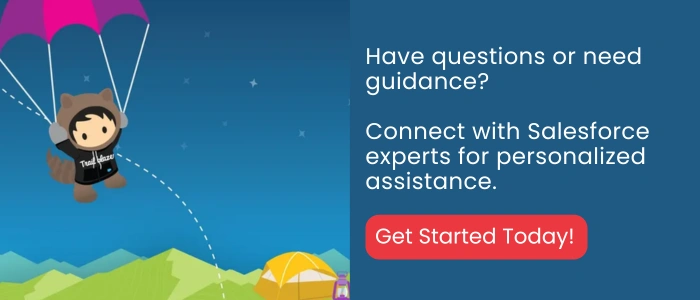
End Note
Successful customization is a combination of strategic planning, user-centric design, and technical expertise. By following the outlined Salesforce customization best practices, organizations can create customized solutions that are aligned with business goals, enhance user experience, and improve overall system performance.
Remember, effective customization is an ongoing process that requires continuous evaluation and refinement. By prioritizing these Salesforce customization best practices, businesses can maximize the return on their Salesforce investment and drive long-term success.
To accelerate your Salesforce customization and achieve optimal results, partner with a seasoned Salesforce customization consultant.


