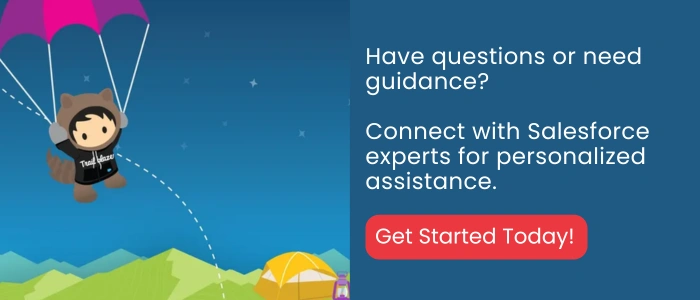Every business is looking to maximize efficiency and optimise workflows for success. Salesforce integration, the seamless connection between Salesforce and your other vital business applications, offers a powerful solution to achieve these goals.
Here’s a comprehensive guide on Salesforce Integration Best Practices to ensure a smooth and successful integration.
Table of Contents
Understanding Salesforce Integration
Salesforce integration connects your Salesforce instance with other applications and systems. It allows for a two-way flow of data, eliminating manual entry and creating a unified view of your business.
Imagine customer data seamlessly flowing from your website to Salesforce, or marketing campaigns automatically launching based on Salesforce leads. This is the power of streamlining your business through Salesforce integration.
The Importance of Salesforce Integration Best Practices
While integration offers undeniable benefits, overlooking best practices can lead to significant drawbacks. Inconsistent data, security vulnerabilities, and clunky user experiences can not only hinder your goals but also erode trust with customers and partners.
Implementing Salesforce integration best practices ensures a smooth process, maximizes efficiency gains, and paves the way for long-term success.
12 Salesforce Integration Best Practices
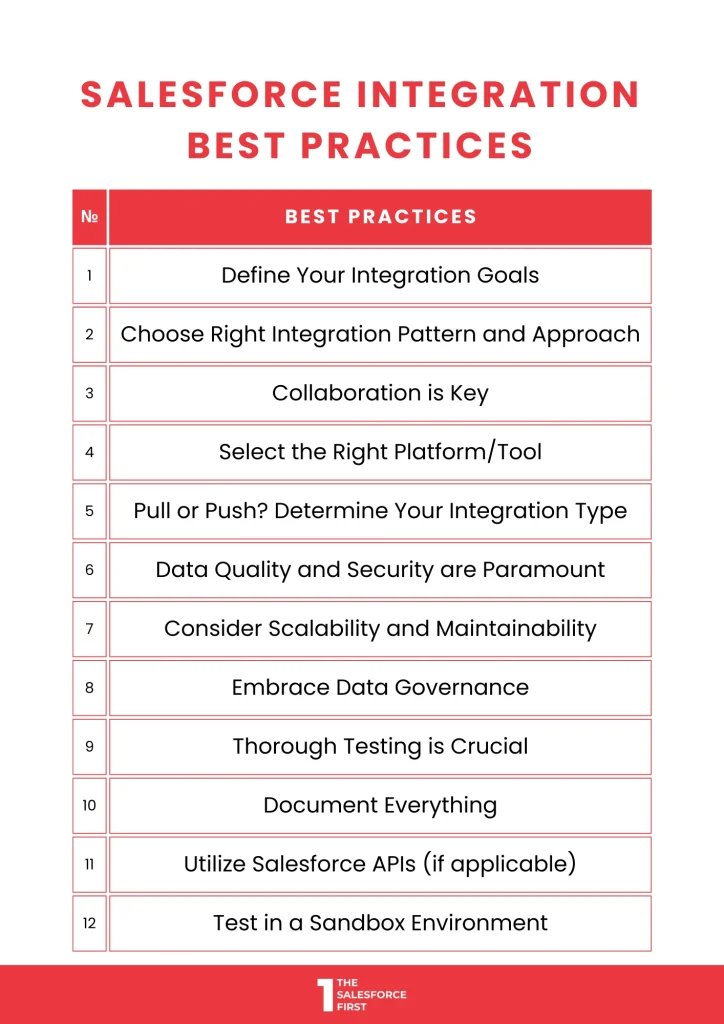
1. Define Your Integration Goals
Clearly articulate the challenges you aim to address and the specific needs you want to fulfil through integration. Do you want to streamline lead generation, automate marketing campaigns, or gain deeper insights into customer behaviour? Having well-defined goals provides a roadmap for the entire integration journey.
Example:
Your sales team loses valuable time manually entering customer data from your Enterprise Resource Planning (ERP) system into Salesforce.
Implement a Salesforce integration with your ERP. This two-way data flow automatically populates customer records in Salesforce with order details, shipping information, and purchase history directly from your ERP.
2. Choose the Right Integration Pattern and Approach
Different scenarios demand different integration approaches. Identify whether Point-to-Point, API-based, or middleware integration best suits your needs. Consider factors like data volume, complexity, and future scalability when making this decision.
Example:
You want to connect Salesforce with your marketing automation platform to streamline lead nurturing campaigns.
API-based integration. This approach allows for real-time data exchange between Salesforce and the marketing platform, enabling automated lead scoring and targeted campaigns.
3. Collaboration is Key
Assemble a team of stakeholders who understand your business goals and the capabilities of both Salesforce and the system you’re integrating with. This team could include Salesforce administrators, IT professionals, and staff familiar with your existing workflows.
Example:
Team: Salesforce Administrator, Marketing Manager, IT Specialist
The Salesforce Administrator configures the integration settings, the Marketing Manager defines data mapping between systems, and the IT Specialist ensures security and network compatibility.
4. Select the Right Platform/Tool
Evaluate various integration platforms, such as MuleSoft, Salesforce Connect, and Salesforce Integration Cloud, based on their ease of use, security features, and scalability. Choose a tool that can support both your current and future integration requirements, ensuring long-term flexibility.
Example:
Tool: Boomi (integration platform)
Boomi offers a user-friendly interface, robust security features, and pre-built connectors for both Salesforce and your marketing automation platform, leading to a faster and more efficient integration process.
5. Pull or Push? Determine Your Integration Type
Decide whether data will automatically flow from Salesforce to another system (Push) or vice versa (Pull). This decision depends on the nature of the data and the desired level of control.
Example:
You want to ensure your customer support team in Zendesk has access to the latest customer information in Salesforce.
Push integration. This approach automatically sends updated customer data from Salesforce to Zendesk whenever a record is modified, keeping support agents informed.
6. Data Quality and Security are Paramount
Ensure data consistency and accuracy across all integrated systems. Implement robust security measures to protect sensitive information throughout the integration process.
Example:
When integrating Salesforce Health Cloud with an electronic health record (EHR) system using Salesforce Connect, it is vital to ensure data consistency and accuracy. This can be achieved by implementing validation rules and field mapping in Salesforce to match the data structure of the EHR system.
Additionally, use Salesforce Shield for encryption and monitoring to safeguard patient information during the integration process.
7. Consider Scalability and Maintainability
Choose an integration platform that can handle increasing data volume as your business grows. Consider cloud-based integration solutions that automatically scale with your needs.
Design your integration architecture with modular components for easier maintenance and future updates.
8. Embrace Data Governance
Establish clear data ownership and access controls to ensure data integrity. Define data cleansing procedures and monitoring routines to maintain data quality within the integrated system.
Example:
Assign clear ownership of different data fields to specific teams (e.g., the Sales team owns lead data, and Customer Success owns support tickets).
Schedule regular data cleansing routines within Salesforce to identify and remove duplicate records or inaccurate information.
9. Thorough Testing is Crucial
Test the integration extensively in a sandbox environment before deploying it in production. This helps identify and resolve any potential issues before they impact real-world operations.
10. Document Everything
Document the integration process comprehensively, including system configurations, data mapping details, and troubleshooting procedures. This documentation serves as a valuable resource for future maintenance and troubleshooting.
11. Utilize Salesforce APIs (if applicable)
Salesforce offers a robust set of APIs that can simplify data exchange with other applications. Leveraging these APIs can streamline the integration process and provide greater control over data manipulation.
Example:
You want to develop a custom application that retrieves and manipulates customer data from Salesforce for real-time sales analytics.
Leverage Salesforce APIs to build your custom application. APIs provide programmatic access to Salesforce data, allowing you to build custom functionalities that directly interact with the platform.
12. Test in a Sandbox Environment
Always test your integration thoroughly in a sandbox environment before deploying it in production. A sandbox environment provides a safe space to simulate real-world scenarios and identify any potential issues.
Don’t forget to check out – How to Integrate Salesforce with Third-Party Applications
End Note
By adhering to these Salesforce Integration best practices, businesses can unlock the true potential of Salesforce integration.
It fosters streamlined workflows, enhanced collaboration, and data-driven decision-making, ultimately propelling you toward greater business success.
Don’t underestimate the value of expert guidance. Partner with a Salesforce Integration Consultant to navigate the process with confidence and unlock new possibilities for your business.
Ready to optimize your systems and ensure seamless data flow? Contact us today to transform your business.