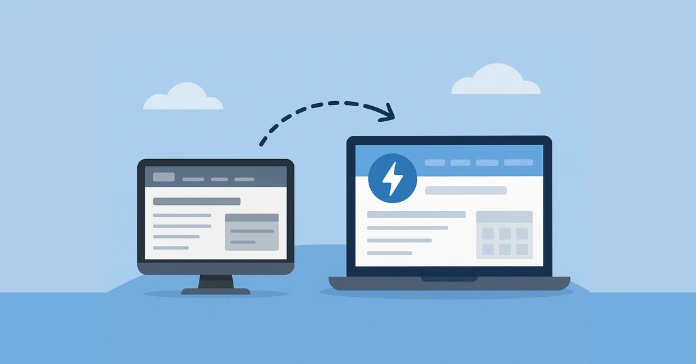Salesforce Lightning Experience isn’t just a UI upgrade—it’s a reimagined CRM experience designed to improve productivity, streamline workflows, and enable faster innovation across every part of your organization. But migrating from Salesforce Classic requires thoughtful planning and step-by-step execution.
Salesforce Lightning migration is the process of transitioning from Salesforce Classic to Lightning Experience, enabling modern UI, enhanced features, and improved productivity across the organization.
This guide outlines a clear, actionable roadmap to help you prepare your Salesforce organization for a seamless Lightning migration. Whether you’re a Salesforce admin, an IT lead, or a business stakeholder, this guide offers the insight you need—and highlights where expert help may be necessary to avoid costly missteps.
Don’t forget to check out this guide – Data Migration Best Practices
Table of Contents
10-Step Guide to Salesforce Lightning Migration
Step 1: Assess Lightning Readiness
Use Salesforce’s Readiness Check Tool
Start by running the built-in Lightning Experience Readiness Report. It analyzes your current Classic org and highlights:
- Unsupported features (e.g., JavaScript buttons)
- Custom Visualforce pages that may need rework
- Areas that require attention before enabling Lightning
This step helps you understand the technical lift involved in migration.
Also use:
- Salesforce Optimizer: Gives a broader health snapshot of your org—flagging unused fields, reports, Apex triggers, and more.
- Salesforce Lightning Usage App: Once enabled, this app tracks user adoption and identifies feature usage trends and potential bottlenecks.
The Readiness Report provides insights, but interpreting technical dependencies or deciding which features to prioritize often requires deeper architectural knowledge.
Step 2: Clean Up Your Org
Before you migrate, declutter. A leaner org is easier to maintain and less risky to migrate.
Tasks to perform:
- Deactivate unused workflows, flows, page layouts, and reports
- Remove or merge redundant fields and validation rules
- Archive inactive users and eliminate obsolete record types
- Clean up duplicate records and orphaned data
Useful tools:
- Cuneiform for CRM: Analyze field usage across objects.
- Config Workbook: Catalog existing metadata for cleanup decisions.
One wrong deletion or overlooked dependency could disable automations or integrations. This is a critical area where guidance ensures a safe cleanup.
Step 3: Audit and Refactor Custom Code
Classic customizations don’t always play well in Lightning.
What to review:
- Visualforce pages: Check for layout, mobile responsiveness, and whether it can be converted into Lightning Web Components (LWC)
- JavaScript buttons: Unsupported in Lightning. Replace with Quick Actions, Flows, or LWCs
- Hardcoded Classic URLs: Update or replace with dynamic links
- Apex triggers & classes: Review for governor limits, performance issues, or reliance on Classic behaviors
Tools to use:
Code refactoring requires in-depth knowledge of Apex, Lightning development, and test-driven deployment. If your team doesn’t live in these tools daily, it’s worth involving experts.
Step 4: Engage Business Users Early
A successful migration is cross-functional. Engage business leaders and end users early in the process.
Actions:
- Interview department heads to capture business-critical processes
- Identify “Lightning Champions” across teams for early testing and peer support
- Align Lightning Experience features with department needs (e.g., Path for Sales, Console for Support)
- Document Classic workflows that users rely on daily
Business buy-in doesn’t just reduce resistance; it uncovers nuances in process that technical teams may overlook.
Step 5: Set Up and Test in Sandbox
This is where theory meets reality.
In a sandbox, you should:
- Enable Lightning Experience
- Recreate and test record pages using Lightning App Builder
- Validate key processes: record creation, approval flows, dashboards, automation
- Test third-party integrations, especially those relying on Visualforce or API calls
- Deploy Lightning-only features like:
- Path: Streamline sales or service processes
- Activity Timeline: Consolidate tasks, calls, and meetings
- Enhanced Notes & Salesforce Files: Improve collaboration
- Console Apps: Ideal for service or high-volume teams
Many errors and performance issues surface only in sandbox testing. Skipping detailed validation here can turn go-live into a support nightmare.
Step 6: Optimize Profiles, Permissions, and Page Layouts
Lightning gives you more UI and UX flexibility, but you must map it to your org structure.
Checklist:
- Use Lightning Apps to group navigation items per role
- Assign Lightning Pages by profile, app, or record type
- Replace legacy profiles with Permission Sets for better control
- Customize list views, related list cards, and compact layouts
Misconfigurations here are a top cause of post-launch confusion. Role-specific testing is critical.
Step 7: Train and Support End Users
Even experienced users feel lost in a new UI.
To ensure smooth adoption:
- Conduct live demos and department-specific walkthroughs
- Assign Trailhead modules and create quick-reference guides
- Encourage hands-on practice in a sandbox before go-live
- Set up support forums or Slack channels for open Q&A
Highlight: Users can switch between Lightning and Classic as needed using the built-in Switcher
Without structured training, even power users may revert to Classic or resist change. Training isn't just a phase—it's a parallel track.
Step 8: Plan Your Rollout Strategy
There’s no one-size-fits-all. Choose what fits your org best.
Rollout approaches:
- Big Bang: Org-wide launch in one go (best for small/simple orgs)
- Phased: Team- or region-wise rollout (recommended)
- Parallel: Lightning enabled, but users are allowed to switch
Best practices:
- Start with a pilot group
- Collect feedback, iterate, then expand
- Use internal announcements and micro-campaigns to build excitement
Teams often underestimate the coordination needed during rollout. Strong project management and stakeholder alignment are non-negotiable.
Step 9: Monitor, Optimize, and Scale
Post-go-live is when the real transformation begins.
Actions:
- Track adoption with Lightning Usage App
- Monitor feature usage, login patterns, and interface switching
- Address user concerns quickly
- Roll out new features iteratively (e.g., Kanban Views, News, Lead Conversion Enhancements)
- Run Salesforce Optimizer quarterly
Don’t expect full adoption on day one. Build in time and budget for optimization.
Step 10: Lightning UI Familiarity and Feature Gaps
Lightning isn’t just different—it’s reimagined.
Common UI changes:
- Tabs vs. sections
- Compact record views
- Related lists as cards, not full tables
- Actions and buttons appear contextually
Also important:
- Not all Classic features exist in Lightning (check release notes)
- Some features work differently or are now redundant
- If Chatter is disabled, Lightning features may be limited
- Users can switch back to Classic if needed, but the goal should be to reduce reliance over time
Reviewing Lightning documentation and preparing FAQs in advance helps reduce UI confusion.
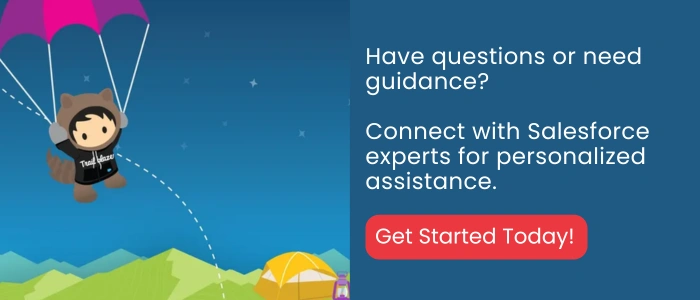
End Note
This guide gives you a clear, actionable roadmap for Salesforce Lightning Migration. But understanding the steps doesn’t always make execution easy. Having a map doesn’t mean you want to drive it alone.
From interpreting readiness reports to managing code refactors, UI redesigns, and rollout execution, many businesses choose to partner with certified experts who’ve made this journey dozens of times.
Need help? Opt for Salesforce consultation today.