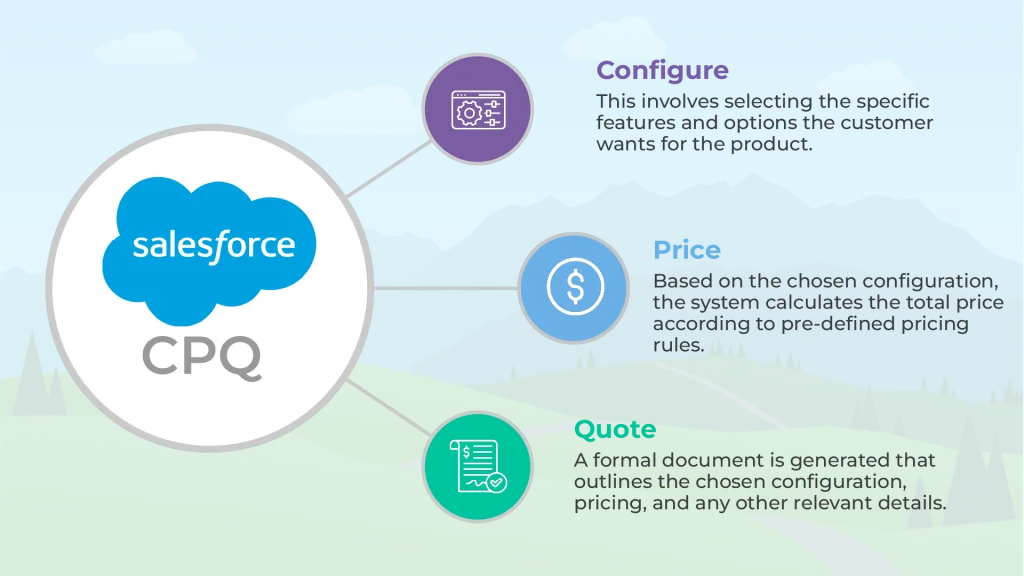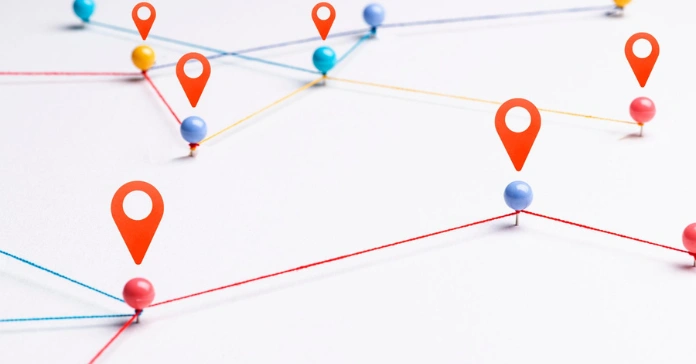Managing sales territories, optimizing field operations, and prioritizing customer outreach are challenging tasks that can often feel overwhelming. Sales teams struggle with staying organized, making data-driven decisions, and maximizing their time in the field. Without the right tools, it’s easy for reps to lose valuable time, miss opportunities, and fall short of their targets.
That’s where Salesforce Maps comes in, powering up Sales Cloud to help reps save time, seize opportunities, and consistently hit their targets.
Designed to streamline and enhance your field operations, Salesforce Maps offers powerful features that help you visualize data, plan routes, and prioritize efforts with precision.
Let’s explore this Salesforce product for sales and how it drives efficiency.
Table of Contents
What is Salesforce Maps?
Salesforce Maps is a powerful tool that allows you to visualize your CRM data on a map, making it easier to plan, optimize, and manage your field operations. It helps sales teams by providing geographic insights, enabling smarter territory planning, route optimization, and better customer engagement.
With Salesforce Maps, you can see where your customers are, identify high-potential areas, and make data-driven decisions that improve efficiency and drive sales growth.
8 Key Benefits of Salesforce Maps
- Faster decision-making and more effective sales strategies.
- Reduced travel time and costs for more customer interactions.
- Balanced workloads and maximized customer reach.
- Targeted outreach leads to better connections with key clients.
- Prioritized high-value opportunities increase sales outcomes.
- Automated scheduling and note-taking streamline field tasks.
- Embedded guidance ensures adherence to best practices.
- Real-time analytics improve strategic planning and execution.
Key Features That Make Salesforce Maps a Game-Changer
Geo-Contextual Insights in Salesforce
Geo-Contextual Insights in Salesforce allow you to visualize customer data on an interactive map, moving beyond traditional rows and columns. This feature helps you understand data about location, providing more actionable insights.
For example, imagine plotting your accounts and opportunities on a map to quickly spot top-performing regions. You can filter new prospects to prioritize follow-ups or focus on specific contacts within a defined area, like targeting high-level executives in a specific territory.
Enhanced Visualization with External Market Data
Enhanced Visualization with External Market Data allows you to enrich your customer data by integrating third-party information, improving the accuracy and effectiveness of your account planning and execution.
For instance, by embedding business, property, and demographic data into your mapped view, you can better understand the market landscape. Imagine importing this data using prebuilt database connectors to identify high-potential areas, optimize prospecting efforts, and manage post-sale relationships more effectively within specific territories. This approach ensures that your business decisions are data-driven and precisely targeted.
Strategic Account and Opportunity Prioritization
Strategic Account and Opportunity Prioritization lets you highlight key accounts on a map, helping you focus your efforts where they matter most. You can prioritize customer outreach using filters like Einstein scores, potential revenue, recent interactions, or proximity to specific locations.
For example, you can easily spot accounts with high potential revenue that haven’t been contacted recently and are located near your sales team. This allows you to strategically plan visits, follow-ups, and communications, ensuring you engage with the most valuable prospects at the right time, maximizing your sales efficiency.
Targeted Prospecting and Territory Optimization
Targeted Prospecting and Territory Optimization ensures every sales rep contributes to overall team success by effectively managing their territories and uncovering new opportunities. This feature allows for quick adjustments to plans, keeping territories performing at their best.
For example, if a meeting is cancelled, the built-in prospecting features can suggest high-value leads or existing customers nearby to fill the open time slot. By efficiently using field time, reps can maximize their productivity, ensuring they connect with the right people in the right places, driving stronger results for the entire team.
Automated Route and Schedule Optimization
Automated Route and Schedule Optimization enables reps to create efficient work plans, whether they’re at a desk or in the field. This feature helps save hours of administrative work by quickly generating schedules.
For example, a rep can use this feature to reduce drive time by planning routes that consider both current and historical traffic conditions. This allows them to fit in more customer meetings throughout the day, ultimately lowering travel costs and increasing the time spent on valuable interactions with clients, enhancing overall productivity.
Embedded Field Guidance
Embedded Field Guidance provides actionable recommendations directly within Salesforce Maps, aligning field efforts with corporate guidelines and best practices. This feature helps onboard reps, minimize visit issues, and improve results tracking through step-by-step checklists integrated into the field engagement process.
For instance, when a sales rep is out in the field, they can follow an embedded checklist to ensure they’re adhering to company protocols during customer visits. This not only streamlines onboarding but also ensures consistency across the team, leading to more successful engagements and improved tracking of outcomes.
Mobile CRM Data Access
Mobile CRM Data Access allows reps to make faster decisions in the field by staying connected to the latest Salesforce data. This feature eliminates the need for redundant paperwork by enabling reps to capture field notes directly within Salesforce Maps.
For example, while onsite, a rep can instantly update customer records, log interactions, and access critical data to inform their next steps. This not only improves efficiency but also ensures that all data is captured accurately and in real-time, enhancing overall productivity and decision-making in the field.
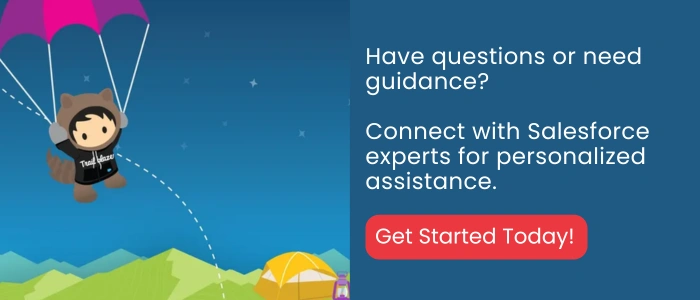
End Note
Salesforce Maps offers a range of powerful features that transform how you manage your sales territories, prioritize opportunities, and optimize field operations. From geo-contextual insights to automated routes, these tools are designed to boost efficiency, enhance decision-making, and drive better business outcomes.
Ready to take your sales process to the next level? Opt for Salesforce consultation and discover how they can tailor these features to meet your specific business needs.
Explore All Sales Tools