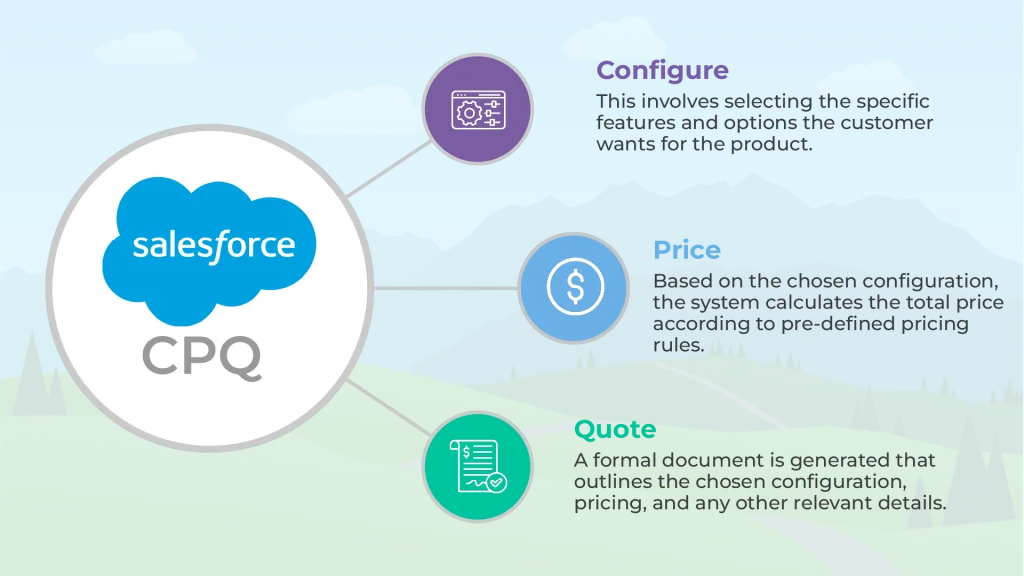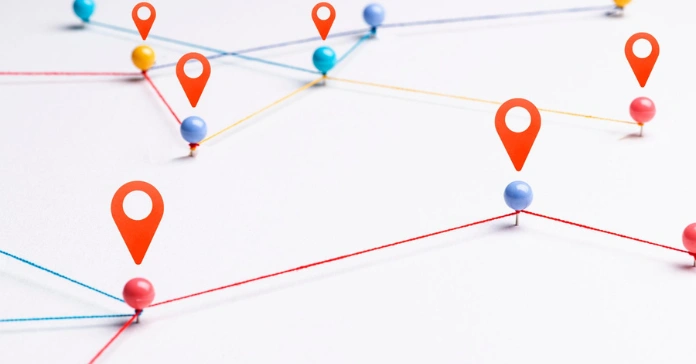Traditional sales planning often involves disparate systems, manual data entry, and time-consuming spreadsheets. This fragmented approach hinders efficiency, accuracy, and ultimately, revenue growth. To address these challenges, the Salesforce Sales Planning tool is introduced, which supercharges the Sales Cloud.
By centralizing planning, automating processes, and providing actionable insights, Salesforce Sales Planning empowers sales teams to optimize their strategies, accelerate revenue generation, and outpace the competition.
Table of Contents
What is Salesforce Sales Planning Software?
Salesforce Sales Planning software is a tool that helps sales teams create, execute, and optimize sales strategies. By centralizing planning within Salesforce, businesses can quickly adjust to market changes, set achievable sales targets, and allocate resources efficiently.
It empowers sales teams to focus on customer relationships while the software handles the complexities of planning and forecasting.
Benefits of Salesforce Sales Planning
- Automate repetitive tasks and centralize planning for increased efficiency.
- Leverage CRM data to inform strategic decisions and optimize resource allocation.
- Set and track clear performance metrics to drive results and accountability.
- Facilitate teamwork and knowledge sharing across the sales organization.
- Quickly adapt sales plans to changing market conditions and new opportunities.
- Optimize territory assignments for maximum sales potential and rep productivity.
Features of Salesforce Sales Planning Software
1. Tailored Templates
Create pre-built sales plans aligned with your business operations. Automatically populate plan data from Salesforce, eliminating manual errors. Leverage existing Salesforce structures like territories and hierarchies for template creation.
For instance, a sales manager can quickly create a new sales plan for a newly acquired region by selecting a pre-defined template. The template automatically imports customer data, assigns territories based on the new region’s geography, and populates standard fields like quota and target metrics, saving hours of manual data entry and reducing the risk of human error.
2. Customizable Plans
Create sales plans tailored to specific business needs and scenarios. Adapt the planning process to accommodate new market entries, divestitures, or mergers.
For example, a company undergoing a merger can use Salesforce Sales Planning to create a unified sales plan that incorporates data from both organizations. The tool allows for customization of plan structure, metrics, and assignments to reflect the new organizational hierarchy and target market segments.
3. Centralised Plan Library
Access all sales plans in a single location. Track plan creation, modifications, and approval status. Maintain a historical record of plans for analysis and compliance.
For example, a sales operations manager can easily compare sales plans from different regions or periods to identify trends, best practices, and areas for improvement. The tool also provides an audit trail of plan changes, ensuring accountability and transparency.
4. Organizational Flexibility
Adapt sales plans to evolving organizational structures. Easily modify sales hierarchies, add or remove levels, and adjust territories to reflect changes in business operations.
For example, a company expanding into a new market can quickly create a new sales region, define its hierarchy, and assign territories without manual intervention. The tool allows for dynamic updates to the sales organization without impacting existing plans.
5. Segment Analysis
Identify and analyze customer segments based on various criteria. Create targeted sales strategies based on customer data and preferences. Exclude irrelevant data to refine analysis.
For example, a B2B company can segment its customer base by industry, company size, and purchase history. The tool allows sales teams to focus on high-value segments and develop tailored sales approaches.
6. Connected Process
Create interconnected sales plans where changes in one area automatically update other related components. Maintain data consistency and accuracy throughout the planning process.
For example, adjusting sales quotas in a specific region will automatically recalculate revenue targets and commission structures for the affected sales reps. The tool ensures that all plan components remain aligned and up-to-date.
7. Intelligent Assignment
Optimize resource allocation by automating account, rep, and territory assignments. Balance workload and potential based on various factors, ensuring efficient coverage.
For example, a sales manager can use the tool to automatically assign new accounts to sales reps based on factors such as territory, product expertise, and sales performance. This ensures optimal resource utilization and maximizes sales potential.
8. Metric Allocation Engine
Set and distribute performance targets across the sales organization. Track quotas, budgets, and other key metrics to measure progress. Use historical data to inform future planning cycles.
For example, a sales leader can allocate sales quotas to different sales teams based on factors such as team size, historical performance, and market potential. The tool automatically calculates and distributes targets, ensuring equitable distribution and alignment with overall company objectives.
9. Progress Indicators
Monitor plan development and approval status with visual cues. Track completion milestones and gain visibility into the overall planning process. Facilitate collaboration and ensure timely plan execution.
For example, sales managers can use progress indicators to identify which teams have completed their plan sections. The tool provides a clear overview of the plan approval process, allowing for efficient stakeholder coordination.
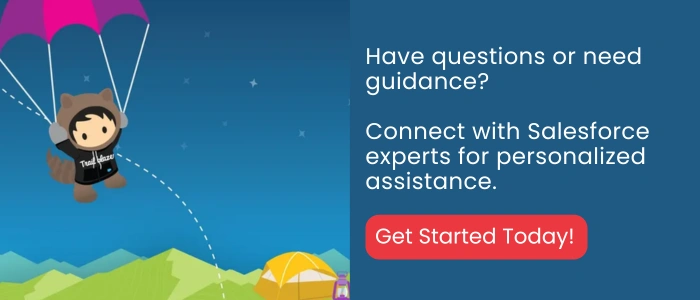
End Note
Salesforce Sales Planning revolutionizes the way businesses approach sales strategy. With features encompassing template creation, data analysis, metric allocation, and progress tracking, this tool provides a holistic solution for effective sales planning. Organizations can significantly enhance productivity, accuracy, and collaboration by centralising planning processes and automating key tasks.
Want to learn more about how the Salesforce Sales Planning tool can transform your sales performance? Opt for a Salesforce consultation today!
Explore All Sales Tools