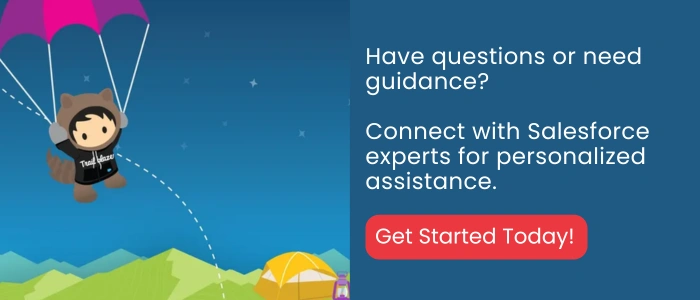Salesforce offers a suite of automation tools to streamline your business processes. Understanding the nuances between Workflow, Process Builder, and Flow is crucial for selecting the right tool for your needs.
Let’s break down the differences.
Table of Contents
What is it? – Salesforce Workflow vs Process Builder Vs Flow
What is Salesforce Workflow?
Salesforce Workflow is a basic automation tool that triggers specific actions when certain conditions are met on a record.
For example, you can set up a workflow rule to send an email alert when an opportunity reaches a certain stage or to create a task when a case is created.
Essentially, it automates simple, repetitive tasks based on predefined rules.
Key Features:
- Simple and easy to use
- Limited actions and conditions
- Ideal for basic automation tasks
What is Salesforce Process Builder?
Salesforce Process Builder is an intermediate automation tool that allows you to create automated processes based on specific criteria. It’s more powerful than Workflow but less flexible than Flow.
Think of it as a visual flowchart where you can define conditions and actions. Specific actions can be triggered when certain conditions are met on a record.
Key Features:
- More complex automation than Workflow
- Multiple criteria and actions
- Can launch Flows
- User-friendly interface
What is Salesforce Flow?
Salesforce Flow is a powerful automation tool that allows you to create complex, multi-step automated processes. It’s like building a blueprint for a process, defining the steps, decisions, and actions involved.
For example, Flow can automatically route a lead to the correct sales rep based on their location, create tasks for follow-up, and send email notifications.
Flow gives you the flexibility to design and automate almost any business process within Salesforce.
Key Features:
- Highly customizable and flexible
- Handles complex business logic
- Can create user interfaces
- Integrates with other Salesforce features
When to Use Which Tool – Salesforce Workflow vs Process Builder Vs Flow
Choosing the right automation tool depends on the complexity of your business process and the desired outcome. Here’s a more detailed breakdown:
Use Salesforce Workflow when
- You need to perform simple actions based on a single condition.
- Your automation requirements are very basic and straightforward.
- You have limited time or resources to invest in complex automation.
Examples:
- Sending an email notification when an opportunity stage changes to “Closed Won.”
- Creating a task when a case is created.
Use Salesforce Process Builder when
- Your automation requires multiple conditions and actions.
- You need to create or update records based on specific criteria.
- You want a visual interface for building your automation.
- Your process complexity is moderate.
Examples:
- Automatically creating a task and sending an email when a lead is converted to an opportunity.
- Updating a custom field based on multiple conditions.
- Launching a Flow based on specific criteria.
Use Salesforce Flow when
- Your process involves multiple steps, decisions, and user interactions.
- You need to handle complex logic and calculations.
- You want to create custom user interfaces.
- You need to integrate with external systems.
- You require advanced automation capabilities.
Examples:
- Creating a multi-step approval process with notifications and reminders.
- Automating lead scoring based on multiple criteria.
- Building a custom application within Salesforce.
- Integrating Salesforce with other systems using API calls.
Remember: While Process Builder is still available, Salesforce is focusing on Flow as the future of automation. It’s recommended to start transitioning your automation to Flow for long-term sustainability.
By carefully considering the complexity of your business processes and the desired outcomes, you can select the most appropriate automation tool for your needs.
Comparison Tabel – Salesforce Workflow vs Process Builder Vs Flow
| Feature | Workflow | Process Builder | Flow |
| Complexity | Basic | Intermediate | Advanced |
| Actions | Limited (email, task, field updates) | Multiple actions (create/update records, field updates, email, task, etc.) | Create/update records, loops, decisions, user interfaces, API calls |
| Conditions | Simple (field values, record creation) | Multiple criteria (AND, OR logic) | Complex conditions (formula fields, record relationships) |
| User Interface | Basic | Visual flowchart | Drag-and-drop builder with advanced options |
| Decision Making | No | Basic (IF/THEN) | Advanced (multiple decisions, loops) |
| Loops | No | No | Yes |
| Subflows | No | No | Yes |
| Screen Flows | No | No | Yes |
| API Integration | No | Limited | Yes |
| Error Handling | Limited | Basic | Advanced |
| Debugging | Basic | Limited | Advanced |
| Best Use Cases | Simple automations | Moderate complexity automations | Complex, multi-step processes |
Advantages and Disadvantages – Salesforce Workflow vs Process Builder Vs Flow
Salesforce Workflow
Advantages
- Simple and easy to use.
- Ideal for basic automation tasks.
- Reliable and dependable.
- Fast execution.
Disadvantages
- Limited functionality compared to other options.
- Can only evaluate one outcome at a time.
- Doesn’t support complex automation scenarios.
Salesforce Process Builder
Advantages
- More flexible than Workflow.
- Supports multiple criteria and actions.
- Allows for more complex automation.
- Can update related records.
- Provides control over the order of operations.
Disadvantages
- Can become complex for intricate processes.
- Less powerful than Flow.
- May require more technical knowledge.
Salesforce Flow
Advantages
- Most powerful and versatile tool.
- Handles complex automation scenarios.
- Offers user-friendly interface (Flow Builder).
- Supports screen flows for user interaction.
- Can integrate with other Salesforce features and external systems.
Disadvantages
- Steeper learning curve compared to Workflow and Process Builder.
- Can be overkill for simple automation tasks.
- Requires more careful planning and design.
Also, read: What is Salesforce API? It’s Type, and When to Use?
End Note
Choosing the right automation tool for your Salesforce environment is crucial for optimizing efficiency and productivity. While Workflow and Process Builder have been valuable tools, Salesforce’s strategic shift towards Flow underscores its position as the future of automation.
By carefully evaluating the complexity of your business processes, the technical expertise of your team, and Salesforce’s roadmap, you can make informed decisions about which tool best suits your needs. Remember, Flow offers the greatest flexibility and scalability, but Workflow and Process Builder might still be suitable for simpler automation tasks.
Ultimately, the goal is to streamline operations, improve data accuracy, and enhance user experience through effective automation.